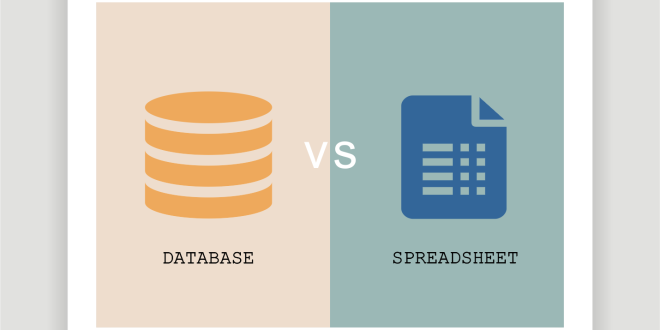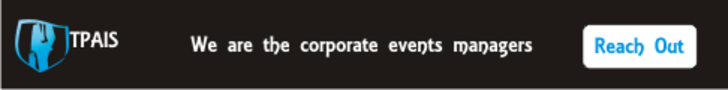In the realm of data management, two powerful tools stand out: spreadsheets and databases. Both are essential for organizing and manipulating data, yet they cater to different needs and scenarios. In this blog post, we’ll delve into the similarities and differences between spreadsheets and databases, helping you understand when to wield each tool for optimal data management.
Similarities Between Spreadsheets and Databases:
- Data Organization:
- Spreadsheet: Spreadsheets, such as Microsoft Excel or Google Sheets, provide a user-friendly interface for organizing data in a tabular format.
- Database: Databases, like MySQL or PostgreSQL, also organize data in tables, offering a structured approach to data management.
- Tabular Structure:
- Spreadsheet: Both tools leverage a tabular structure, where data is arranged in rows and columns, facilitating easy viewing and manipulation.
- Database: Tables in databases share a similar tabular structure, enabling efficient storage and retrieval of information.
- Data Storage:
- Spreadsheet: Spreadsheets can store substantial amounts of data, making them suitable for smaller datasets.
- Database: Databases are designed to handle large volumes of data efficiently, making them ideal for extensive datasets.
- Querying:
- Spreadsheet: Users can perform basic queries and searches to filter and retrieve specific data within a spreadsheet.
- Database: Databases provide advanced querying capabilities, allowing users to execute complex SQL queries for more refined data retrieval.
- Data Manipulation:
- Spreadsheet: Both tools allow users to manipulate data, performing operations like sorting, filtering, and basic calculations.
- Database: Databases provide more robust mechanisms for data manipulation, supporting advanced operations and transformations.
- Data Relationships:
- Spreadsheet: Spreadsheets can represent simple relationships between data, though their capabilities may be limited.
- Database: Databases excel in managing complex data relationships through normalization, reducing data redundancy.
Differences Between Spreadsheets and Databases:
- Data Volume:
- Spreadsheet: Ideal for smaller datasets, where the simplicity of a spreadsheet outweighs the need for a database.
- Database: Designed to handle larger volumes of data efficiently, making them the go-to choice for extensive datasets.
- Data Integrity:
- Spreadsheet: Limited data integrity features, making them more prone to inconsistencies and errors.
- Database: Enforces data integrity through constraints, transactions, and normalization, ensuring consistency and accuracy.
- Concurrency:
- Spreadsheet: Not optimized for concurrent access; simultaneous editing can lead to version control issues.
- Database: Built to handle multiple users accessing and modifying data simultaneously, ensuring data integrity in collaborative environments.
- Scalability:
- Spreadsheet: Limited scalability for large and growing datasets.
- Database: Highly scalable, capable of handling growing datasets and evolving data needs over time.
- Data Redundancy:
- Spreadsheet: May have duplicated data, leading to potential inconsistencies.
- Database: Minimizes data redundancy through normalization, promoting efficient data storage and maintenance.
Choosing the Right Tool for the Job:
When to Choose a Spreadsheet:
- Small Datasets: Spreadsheets shine in scenarios where the dataset is relatively small, and the overhead of setting up a database is unwarranted.
- Single-User Scenario: For tasks where only a single user needs to manage and analyze the data.
- Quick Prototyping: When a rapid and straightforward data analysis or visualization is required without dealing with complex data relationships.
When to Choose a Database:
- Large Datasets: Databases are the preferred choice when dealing with substantial amounts of data that surpass the capabilities of a spreadsheet.
- Multiple Users: In situations where multiple users require concurrent access to the data with proper access controls.
- Data Integrity Requirements: For scenarios where data integrity and consistency are paramount, and strict rules need to be enforced.
- Long-term Storage: Databases excel in long-term storage and management of structured data, especially when dealing with intricate relationships.
In conclusion, spreadsheets and databases are indispensable tools in the data management landscape. Understanding their strengths, weaknesses, and ideal use cases empowers users to navigate the vast sea of data effectively, ensuring efficient and accurate data handling in diverse scenarios. Whether you’re analyzing financial data in a spreadsheet or managing a vast customer database in a dedicated system, choosing the right tool is the key to unlocking the full potential of your data.
 The Story Your path to the story
The Story Your path to the story